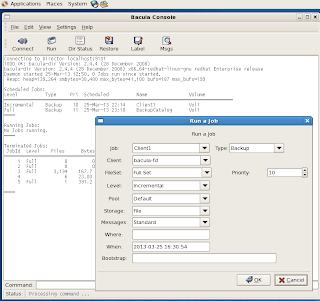Normally after updating the config files, I will let the programs to proof read, checking for syntax errors. To test the syntax of the config files, you can use:
bacula-sd -t /etc/bacula/bacula-sd.conf bacula-fd -t /etc/bacula/bacula-fd.conf bacula-dir -t /etc/bacula/bacula-dir.conf
I have attached below, a working copy of bacula-sd.conf, bacula-fd.conf and bacula-dir.conf.
Below is bacula-sd.conf:
# Default Bacula Storage Daemon Configuration file
#
# For Bacula release 2.4.4 (28 December 2008) -- redhat Enterprise release
#
# You may need to change the name of your tape drive
# on the "Archive Device" directive in the Device
# resource. If you change the Name and/or the
# "Media Type" in the Device resource, please ensure
# that dird.conf has corresponding changes.
#
Storage { # definition of myself
Name = bacula-sd
SDPort = 9103 # Director's port
WorkingDirectory = "/var/spool/bacula"
Pid Directory = "/var/run"
Maximum Concurrent Jobs = 20
}
#
# List Directors who are permitted to contact Storage daemon
#
Director {
Name = bacula-dir
Password = "d84c7934a7a786d26da3d34d5f7c6c86"
}
#
# Restricted Director, used by tray-monitor to get the
# status of the storage daemon
#
Director {
Name = bacula-mon
Password = "d84c7934a7a786d26da3d34d5f7c6c86"
Monitor = yes
}
#
# Devices supported by this Storage daemon
# To connect, the Director's bacula-dir.conf must have the
# same Name and MediaType.
#
Device {
Name = FileStorage
Media Type = File
Archive Device =/bacula-backup
LabelMedia = yes; # lets Bacula label unlabeled media
Random Access = Yes;
AutomaticMount = yes; # when device opened, read it
RemovableMedia = no;
AlwaysOpen = no;
}
#
# Send all messages to the Director,
# mount messages also are sent to the email address
#
Messages {
Name = Standard
director = bacula-dir = all
}
Attached below is a working copy of bacula-fd.conf.
#
# Default Bacula File Daemon Configuration file
#
# For Bacula release 2.4.4 (28 December 2008) -- redhat Enterprise release
#
# There is not much to change here except perhaps the
# File daemon Name to
#
#
# List Directors who are permitted to contact this File daemon
#
Director {
Name = bacula-dir
Password = "d84c7934a7a786d26da3d34d5f7c6c86"
}
#
# Restricted Director, used by tray-monitor to get the
# status of the file daemon
#
Director {
Name = bacula-mon
Password = "d84c7934a7a786d26da3d34d5f7c6c86"
Monitor = yes
}
#
# "Global" File daemon configuration specifications
#
FileDaemon { # this is me
Name = bacula-fd
FDport = 9102 # where we listen for the director
WorkingDirectory = /var/spool/bacula
Pid Directory = /var/run
Maximum Concurrent Jobs = 20
}
# Send all messages except skipped files back to Director
Messages {
Name = Standard
director = bacula-dir = all, !skipped, !restored
}
Attached below is bacula-dir.conf.
#
# Default Bacula Director Configuration file
#
# The only thing that MUST be changed is to add one or more
# file or directory names in the Include directive of the
# FileSet resource.
#
# For Bacula release 2.4.4 (28 December 2008) -- redhat Enterprise release
#
# You might also want to change the default email address
# from root to your address. See the "mail" and "operator"
# directives in the Messages resource.
#
Director { # define myself
Name = bacula-dir
DIRport = 9101 # where we listen for UA connections
QueryFile = "/etc/bacula/query.sql"
WorkingDirectory = "/var/spool/bacula"
PidDirectory = "/var/run"
Maximum Concurrent Jobs = 1
Password = "d84c7934a7a786d26da3d34d5f7c6c86" # Console password
Messages = Daemon
}
#################################################################
# Backup for RHEL5_59 #
#################################################################
# Define the main nightly save backup job
# By default, this job will back up to disk in
Job {
Name = "RHEL5_59"
Write Bootstrap = "/var/spool/bacula/%c_%n.bsr"
Type = Backup
Client = RHEL5_59
FileSet = "RHEL5_59"
Schedule = "RHEL5_59"
Storage = File
Messages = Standard
Pool = Default
Priority = 10
}
# List of files to be backed up
FileSet {
Name = "RHEL5_59"
Include {
Options {
signature = MD5
}
File = /etc
}
#
# If you backup the root directory, the following two excluded
# files can be useful
#
# Exclude {
# File = /proc
# File = /tmp
# File = /.journal
# File = /.fsck
# }
}
#
# When to do the backups, full backup on first sunday of the month,
# differential (i.e. incremental since full) every other sunday,
# and incremental backups other days
Schedule {
Name = "RHEL5_59"
Run = Full 1st sun at 20:26
Run = Differential 2nd-5th sun at 20:26
Run = Incremental mon-sat at 20:26
}
# Client (File Services) to backup
Client {
Name = RHEL5_59
Address = localhost
FDPort = 9102
Catalog = MyCatalog
Password = "d84c7934a7a786d26da3d34d5f7c6c86" # password for FileDaemon
File Retention = 30 days # 30 days
Job Retention = 6 months # six months
AutoPrune = yes # Prune expired Jobs/Files
}
#################################################################
# Backup for F18_23 #
#################################################################
# Define the main nightly save backup job
# By default, this job will back up to disk in
Job {
Name = "F18_23"
Write Bootstrap = "/var/spool/bacula/%c_%n.bsr"
Type = Backup
Client = F18_23
FileSet = "F18_23"
Schedule = "F18_23"
Storage = File
Messages = Standard
Pool = Default
Priority = 10
}
# List of files to be backed up
FileSet {
Name = "F18_23"
Include {
Options {
signature = MD5
}
File = /etc
File = /var/www/
}
#
# If you backup the root directory, the following two excluded
# files can be useful
#
# Exclude {
# File = /proc
# File = /tmp
# File = /.journal
# File = /.fsck
# }
}
#
# When to do the backups, full backup on first sunday of the month,
# differential (i.e. incremental since full) every other sunday,
# and incremental backups other days
Schedule {
Name = "F18_23"
Run = Full 1st sun at 20:26
Run = Differential 2nd-5th sun at 20:26
Run = Incremental mon-sat at 20:26
}
# Client (File Services) to backup
Client {
Name = F18_23
Address = 192.168.0.23
FDPort = 9102
Catalog = MyCatalog
Password = "d84c7934a7a786d26da3d34d5f7c6c86" # password for FileDaemon
File Retention = 30 days # 30 days
Job Retention = 6 months # six months
AutoPrune = yes # Prune expired Jobs/Files
}
#################################################################
# Backup for CENTOS6 #
#################################################################
# Define the main nightly save backup job
# By default, this job will back up to disk in
Job {
Name = "CENTOS6_38"
Write Bootstrap = "/var/spool/bacula/%c_%n.bsr"
Type = Backup
Client = CENTOS6_38
FileSet = "CENTOS6_38"
Schedule = "CENTOS6_38"
Storage = File
Messages = Standard
Pool = Default
Priority = 10
}
# List of files to be backed up
FileSet {
Name = "CENTOS6_38"
Include {
Options {
signature = MD5
}
File = /etc
File = /var/www/
}
#
# If you backup the root directory, the following two excluded
# files can be useful
#
# Exclude {
# File = /proc
# File = /tmp
# File = /.journal
# File = /.fsck
# }
}
#
# When to do the backups, full backup on first sunday of the month,
# differential (i.e. incremental since full) every other sunday,
# and incremental backups other days
Schedule {
Name = "CENTOS6_38"
Run = Full 1st sun at 20:26
Run = Differential 2nd-5th sun at 20:26
Run = Incremental mon-sat at 20:26
}
# Client (File Services) to backup
Client {
Name = CENTOS6_38
Address = 192.168.0.38
FDPort = 9102
Catalog = MyCatalog
Password = "d84c7934a7a786d26da3d34d5f7c6c86" # password for FileDaemon
File Retention = 30 days # 30 days
Job Retention = 6 months # six months
AutoPrune = yes # Prune expired Jobs/Files
}
#################################################################
# Backup for Catalog on RHEL5_59 #
#################################################################
# Backup the catalog database (after the nightly save)
Job {
Name = "BackupCatalog"
Level = Full
FileSet="Catalog"
Schedule = "WeeklyCycleAfterBackup"
# This creates an ASCII copy of the catalog
# Arguments to make_catalog_backup.pl are:
# make_catalog_backup.pl
RunBeforeJob = "/usr/libexec/bacula/make_catalog_backup.pl MyCatalog"
# This deletes the copy of the catalog
RunAfterJob = "/usr/libexec/bacula/delete_catalog_backup"
Write Bootstrap = "/var/spool/bacula/%c_%n.bsr"
Priority = 11 # run after main backup
Type = Backup
Client = RHEL5_59
Storage = File
Messages = Standard
Pool = Default
}
# This is the backup of the catalog
FileSet {
Name = "Catalog"
Include {
Options {
signature = MD5
}
File = /var/spool/bacula/bacula.sql
}
}
# This schedule does the catalog. It starts after the WeeklyCycle
Schedule {
Name = "WeeklyCycleAfterBackup"
Run = Full sun-sat at 23:10
}
#
# Standard Restore template, to be changed by Console program
# Only one such job is needed for all Jobs/Clients/Storage ...
#
Job {
Name = "RestoreFiles"
Type = Restore
Client=RHEL5_59
FileSet="RHEL5_59"
Storage = File
Pool = Default
Messages = Standard
Where = /bacula-restores
}
# Definition of file storage device
Storage {
Name = File
Address = localhost # N.B. Use a fully qualified name here
SDPort = 9103
Password = "d84c7934a7a786d26da3d34d5f7c6c86"
Device = FileStorage
Media Type = File
}
# Generic catalog service
Catalog {
Name = MyCatalog
dbname = "bacula"; dbuser = "bacula"; dbpassword = ""
}
# Reasonable message delivery -- send most everything to email address
# and to the console
Messages {
Name = Standard
#
# NOTE! If you send to two email or more email addresses, you will need
# to replace the %r in the from field (-f part) with a single valid
# email address in both the mailcommand and the operatorcommand.
# What this does is, it sets the email address that emails would display
# in the FROM field, which is by default the same email as they're being
# sent to. However, if you send email to more than one address, then
# you'll have to set the FROM address manually, to a single address.
# for example, a 'no-reply@mydomain.com', is better since that tends to
# tell (most) people that its coming from an automated source.
#
mailcommand = "/usr/sbin/bsmtp -h localhost -f \"\(Bacula\) \<%r\>\" -s \"Bacula: %t %e of %c %l\" %r"
operatorcommand = "/usr/sbin/bsmtp -h localhost -f \"\(Bacula\) \<%r\>\" -s \"Bacula: Intervention needed for %j\" %r"
mail = root@localhost = all, !skipped
operator = root@localhost = mount
console = all, !skipped, !saved
# Default pool definition
Pool {
Name = Default
Pool Type = Backup
Recycle = yes # Bacula can automatically recycle Volumes
AutoPrune = yes # Prune expired volumes
Volume Retention = 365 days # one year
Label Format = "File-"
}
# Scratch pool definition
Pool {
Name = Scratch
Pool Type = Backup
}
#
# Restricted console used by tray-monitor to get the status of the director
#
Console {
Name = bacula-mon
Password = "d84c7934a7a786d26da3d34d5f7c6c86"
CommandACL = status, .status
}