[root@lvsrouter ~]# yum groupinstall "Load Balancer" ================================================================================ Package Arch Version Repository Size ================================================================================ Installing: ipvsadm x86_64 1.25-10.el6 base 41 k piranha x86_64 0.8.6-2.el6_4.1 updates 623 k Installing for dependencies: libedit x86_64 2.11-4.20080712cvs.1.el6 base 74 k libnl x86_64 1.1-14.el6 base 121 k php x86_64 5.3.3-22.el6 base 1.1 M php-cli x86_64 5.3.3-22.el6 base 2.2 M php-common x86_64 5.3.3-22.el6 base 524 k Transaction Summary ================================================================================ Install 7 Package(s) Total download size: 4.7 M Installed size: 18 M Is this ok [y/N]: yStart piranha and pulse services on reboot.
chkconfig piranha-gui on chkconfig pulse onSet a password for piranha web
/usr/sbin/piranha-passwdAllow ports in iptables
vi /etc/sysconfig/iptables -A INPUT -m state --state NEW -m tcp -p tcp --dport 3636 -j ACCEPTEdit piranha config
vi /etc/sysconfig/ha/conf/httpd.confStart the piranha gui service
service piranha-gui startFor LVS router to forward network packets properly to real servers, each LVS router node must have IP forwarding turned on. Turn on packet forwarding by editing sysctl.conf:
vi /etc/sysctl.conf net.ipv4.ip_forward = 1
Reload sysctl
sysctl -p /etc/sysctl.confStart http services on the Real Servers
service httpd startOn the LVS Router, log in to the Piranha web ui to begin configuration. (eg http://(loadbalancer-ip):3636). Using "piranha" as user name, and key in the newly setup password. Enter Primary Router's IP address in "Global Settings"->"Primary server public IP:".
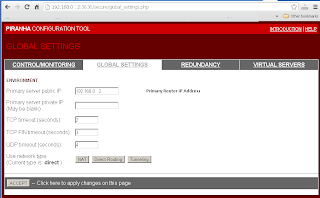
Enter Redundant Router's IP address in "Redundancy"->"Redundant server public IP:".
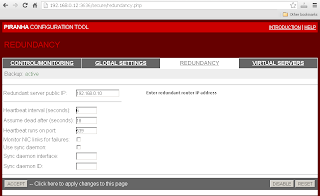
Enter Virtual Server settings in "Virtual Servers"->"Virtual Server".
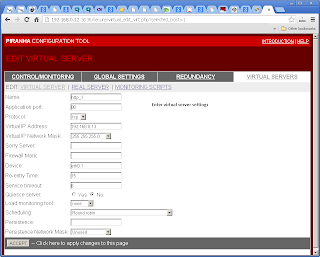
Include Real Server settings in "Virtual Servers"->"Real Server".
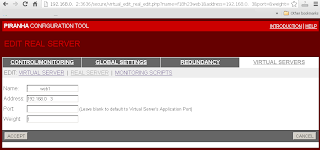
On each time the Piranha Gui was changed, have to sync the settings to Backup Routers, and restart the pulse service on both routers.
service pulse restartTo see the virtual server's statistics, use "watch ipvsadm".
[root@lvsrouter ~]# watch ipvsadmCreate arptables entry for each Virtual IP address on each Real Server(eg Webserver). You can add below command to /etc/rc.local to start on every reboot. If the network adaptor on Real Server is eth0, refer to below, if not change as according:
ip addr add (virtual ip) dev eth0:1Direct Routing with arptables_jf. To configure each real server to ignore ARP requests for each of the virtual IP addresses the Piranha cluster services:
yum install arptables_jf arptables -A IN -d (virtual_ip) -j DROP arptables -A OUT -d (virtual_ip) -j mangle --mangle-ip-s (real_ip) chkconfig arptables_jf on service arptables_jf save service arptables_jf restartCreate a loopback on each Real Server for monitoring Virtual IP.
vi /etc/sysconfig/network-scripts/ifcfg-lo:0
DEVICE=lo:0 IPADDR=(Virtual IP) NETMASK=255.255.255.255 NETWORK=192.168.0.0 ONBOOT=yes NAME=loopback
Hello. First of all, thank you very much for tutorial! After I start pulse with 'pulse start', it crashes in several seconds.
ReplyDelete$ tail -f /var/log/message says the following:
Dec 21 02:30:38 server3 pulse[4425]: STARTING PULSE AS MASTER
Dec 21 02:30:56 server3 pulse[4425]: partner dead: activating lvs
Dec 21 02:30:56 server3 pulse[4425]: Failed to open semaphore: Permission denied
What kind of permissions pulse refers to?
It’s interesting to note that “partner dead: activating lvs” message persists when I disasble redundancy in Piranha.
it is cause your selinux bro
ReplyDeleteWill the Virtual IP go on eth0:1 on LVS Router Machine or the will it go on the real server.. Please explain. I have 4 machines altogether 2 of which are my webserver and the other two my router..
ReplyDeleteI understand I have to create a virtual IP on eth0:1 device but on which oth the machine with I configure the eth0:1
Do we need to configure virtual interface on LB hosts also? apart from web?
DeleteVirtual IP is setup at the LB webgui. If all else fail, try rebooting webserver, and maybe LB.
DeleteMay 28 01:07:46 server nanny[86525]: CONNECT to 66.45.250.91:80 timed out how can i fix this?
ReplyDeleteThanks a lot man
ReplyDeleteDo we need to configure virtual IP on LB hosts also?
ReplyDeleteRefer to Virtual IP setup at LB webgui.
DeleteCool stuff you have and you keep overhaul every one of us
ReplyDeleteSimple Linear Regression
Correlation vs Covariance
Simple Linear Regression
Correlation vs covariance
KNN Algorithm
Thanks a lot very much for the high quality and results-oriented help. I won’t think twice to endorse your blog post to anybody who wants and needs support about this area. data science training in Hyderabad
ReplyDeleteSuch a very useful article. Very interesting to read this article.I would like to thank you for the efforts you had made for writing this awesome article. data scientist courses
ReplyDeletevery well explained. I would like to thank you for the efforts you had made for writing this awesome article. This article inspired me to read more. keep it up.
ReplyDeleteLogistic Regression explained
Correlation vs Covariance
Simple Linear Regression
KNN Algorithm
Through this post, I know that your good knowledge in playing with all the pieces was very helpful. I notify that this is the first place where I find issues I've been searching for. You have a clever yet attractive way of writing.
ReplyDeletemachine learning courses in bangalore
Thanks for posting the best information and the blog is very good.,data science training in ranchi
ReplyDeletebetmatik
ReplyDeletekralbet
betpark
mobil ödeme bahis
tipobet
slot siteleri
kibris bahis siteleri
poker siteleri
bonus veren siteler
PVQY
شركة تنظيف شقق بالقطيف 57054VNUQS
ReplyDeleteشركة تركيب جبس بورد بالرياض
ReplyDeleteQcPkVstwG8